
Thanks for popping by to read my Publish Profitable Blogs Course Review.
Now, unless you’ve been living under a rock I can’t imagine that you haven’t heard that blogging is a fantastic way to start making money online.
And you’ve probably heard of the term “niche website”. A niche website is a blog that’s built around a specific niche within a market.
So, what does this have to do with the Publish Profitable Blogs course?
Well, the course creator Larry Sanders, and I’ll get to him in a minute. Has created a 10-lesson course that’s going to show you how to set up a profitable blog.
So, as an example, you love golf, you love talking about it, you love playing it, in fact, you love every aspect of golf.
And because of your love of golf, you could build a website around golf and when done right you can create an income from that website. Talking about something that you love.
Well, let’s see if Larry’s course can deliver, shall we?
Disclaimer: I am not a member or an affiliate of Publish Profitable Blogs. All the information researched for this review is available online within the public domain. This review is my opinion, and any recommendations or conclusions are my own, which you may or may not agree with. What you decide to do after reading my review is up to you. You can see the full disclaimer here for more info.
Publish Profitable Blogs Course Review
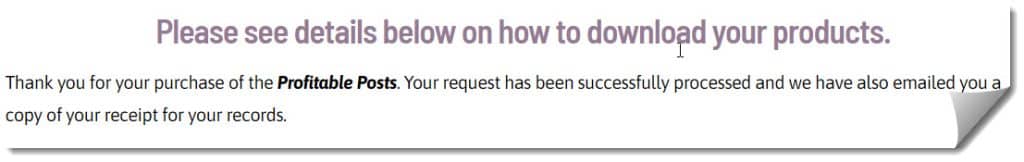
Of course, I bought this course so I could do a proper review. So let me go through everything that this course entails, the origin of this course and then I’ll give you my opinion about the course.
As I mentioned there are 10 lessons within this course.
Lesson One
This lesson covers the 3 must-haves for a profitable blog. Now after reading through lesson one this is just an overview and as he said he’s going to unpack everything in more detail in the upcoming lessons.
1) The Platform
This is where you’re going to set up your blog (website).
He also mentions that you should have unique content using your unique writing voice. This is good advice because you don’t want to be rehashing (writing) the same stuff everyone else is talking about.
2) People
Here Larry talks about your audience. These are the people that you want to connect with. He also refers to this as your tribe or your community.
And he talks about how you want to cement that loyalty among your audience. And I understand where is coming from when he says that because when people know, like, and trust you they are more likely to heed your advice or recommendations.
3) Profit
Here he talks about the importance of deciding how to monetize your blog before you even set your blog up and then focusing your content entirely around that monetization model.
Now there are a bunch of different ways that you can monetize a blog. You can do this through affiliate offers, display advertising, selling your own product, and so on.
Lesson Two
In this lesson, you’re going to get an overview of how to set up your blog. But he does make the caveat that he’s not going to go in-depth on the setup.
The reason why is that there are way too many blogging platforms to choose from.
Yes, there are a lot of different blogging platforms to choose from but if you have been online for any amount of time you know that WordPress is the go-to platform when it comes to setting up a blog.
And now that I say that maybe you don’t know that WordPress is the go-to platform.
Now he does mention WordPress further on in the course but I think at this point he could’ve mentioned it now.
So, let’s take a look at these 5 steps.
Step 1 – Choose Your Domain Name
You are going to need a domain name for your blog because this is going to be your online address. Of course, you want to go to a reputable domain registrar and he mentions NameCheap as a go-to place for purchasing domain names.
And I can vouch for NameCheap because I have bought domain names through them in the past.
Step 2 – Get Hosting
Once you’ve bought your domain name and you need a webhost. Now there are a lot of web hosts to choose from each charging extra for some services whereas other hosts include those services.
For example, nowadays because of the Google update back in 2018, you need a secure website (HTTP). In order to have that you need what’s called an SSL certificate.
While there are some hosts that include the SSL certificate with their hosting fee there are others that charge you extra for an SSL certificate.
Now he doesn’t recommend any hosting company in particular but he does provide a link where there is a list of 3 different hosts. Bluehost, DreamHost, and SiteGround.
Both Bluehost and SiteGround do offer free SSL certificates with their hosting.
Now he did say that he wasn’t going into detail about the setup which is fine. But I think it would’ve gone a lot further if he gave you the heads up that you’re going to need an SSL certificate and there are hosts that include that with their hosting.
Step 3 – Choose Your Platform
When it comes to choosing a platform, you have 2 options you can have a third-party branded blog or a self-hosted blog.
It’s nice that he mentions both but it’s even better that he recommends a self-hosted blog.
Because when it comes to the 3rd party you don’t own your content. And you want to be in 100% control and ownership of everything on your blog.
Step 4 – Set Up Your Blog
Setting up your blog nowadays is a lot easier than it was years ago. You don’t need to be a technical wizard to get this done. Nowadays you’ll find that the top hosts can set up your blog for you.
And that setup not only includes having your site hosting set up but also includes the installation of WordPress on your site.
Step 5 – Customize Your Blog
Now as I mentioned earlier most blogs (websites) use the WordPress platform. And when it comes to the design and the customization of your blog it all starts with your theme.
And there are thousands upon thousands of themes to choose from both free and paid.
On my website here at Net Wise Profits the theme that I use is called Generator Press. This is a paid theme which provides me more flexibility when it comes to customization.
Now the great thing about WordPress and WordPress themes is that you can change your theme at any time.
And I’ve used several themes throughout my digital marketing career. And right now Generator Press is providing me with everything that I need for my website.
He does mention WordPress plug-ins. These are extensions that add functionality to your website. For example, you want to have a contact form on your website.
You can choose from several different form plugins and have that added to your site and have a contact form activated on your site without having to be a technical wizard.
And like themes, there are thousands of plug-ins to choose from. And like themes, there are free plug-ins and they are paid for plug-ins.
If there is some type of functionality that you want on your website there’s probably a plug that’s been created to do exactly what you want it to do.
Lesson 3
In lesson 3 Larry covers the 5 essential elements of blog design.
1) Use A Mobile Friendly Design
When he is talking about the design he’s talking about using a mobile-friendly theme. And having a mobile-friendly theme is very important because the majority of people are now accessing their content through their mobile devices.
2) Create Fast Loading Times
You want your website to load very quickly. The reason is people are very impatient and they don’t want to wait around while your site is trying to load.
If your site takes too long to load people will just click away and go find another site.
The things that can speed up your website’s loading time refer back to your theme. You want a lightweight fast theme that’s why I used to Generate Press.
It’s very customizable it’s lightweight and it loads quickly and it’s mobile friendly.
Now the biggest thing that slows down a website’s load time is images. Some image files are huge. And because of this, it takes time for them to load. So, you want to make sure your images are optimized.
So, what do I mean by that?
You want to use images where the file has been compressed so it’s smaller but doesn’t lose image quality.
Remember we talked about plug-ins? The image compression plug-in that I use is from Imagify.
It automatically optimizes my images as I upload them to my site. Now, this is a paid-for plug-in and I have the unlimited version which charges me $99.00 per year to use.
Now, you can compress your images manually through free online services such as TinyPNG. Through TinyPNG you can compress PNG, JPG, and WebP images.
You simply upload your image to TinyPNG and have it compressed. Then you download it onto your computer and then you upload it to your website.
Yes, there are more steps involved but you can compress your images for free using this method.
Step 3 – Use A Readable Font
You want to keep the font on your website simple and easy to read. So here on my website, I’m using the Open Sans font and I have it set at 19px.
You don’t want to be using small font because if someone is on their smartphone and they can’t read your content. There are going to leave your website and find another website where they can read the content.
Creating intuitive navigation is just a fancy way of saying just make it easy to get around your website.
If you look at my website I had my menu at the top of every page. Which makes it very easy to get around.
You don’t want to make it a search and rescue mission to try to find stuff on your website. People will get frustrated and some people will get pissed off either way, they will simply leave their website.
Step 5 – Offer Related Content
The idea of creating related content is to keep people on your website longer. And you do that by providing internal links to other content that’s related to the content that got them to your website in the first place.
And by keeping people on your website longer two things are happening. First and foremost, you’re helping people even more.
The second good thing that’s happening with the people staying on your website longer, is “time on your site” is one of the ranking signals used by Google. So the longer people stay on your site the better news for you SEO-wise.
Lesson 4

In this lesson, Larry covers the 3 building blocks for creating content that people will love.
- Topics
- Types
- Tone
So, let’s break this down first of these building blocks he talks about Topics. This is the content that you’re going to create around.
And he talks about looking for topics that have lots of interaction and have garnered a lot of interest.
So, he says go look at your competitor’s blogs, visit social media, go to places like Amazon and see what people are buying, go to Google, use a keyword research tool, and then he says go ask your audience.
Well, those are decent resources where you can find topics but there is a lot more to it than what he is telling you.
First, let me tackle asking your audience to find out what they like to see on your website. If you’ve just started your blog you don’t have an audience to ask.
Now that does come with a caveat if you do have a social media presence on Facebook, Twitter and such you could go there and ask your audience.
Let’s talk about using a keyword tool. Let me ask you a question. Do you know how to properly do keyword research?
If you’re just starting out building your blog chances are you’re not very well-versed in the proper methods of doing keyword research. And unfortunately, you’re not going to learn it in this eBook course.
Keyword research is more than just typing a keyword into a keyword research tool and going okay that’s popular that’s a topic I should talk about.
When it comes to keyword research yes you start out with a broad list of topics relevant to your main topic.
But then you have to analyze the strength of your keywords, you have to analyze your competition for that keyword, and you need to verify search intent, and so much more.
Each one of these steps when it comes to proper keyword research is going to determine the likelihood of your content getting ranked on the first page of Google.
And don’t forget about the E.E.A.T update from Google.
The what?
Oh, right this is an eBook so you’re not getting the most up-to-date information when it comes to content creation. If you want the most up-to-date training this is your best resource.
E.A.T.T stands for Experience, Expertise, Authoritativeness, and Trustworthiness. This is one factor that Google uses to evaluate the overall quality of a web page.
And plays a significant role in where a page ranks in Google’s organic search results especially if you have a blog that is a YMYL blog.
YMYL stands for “Your Money or Your Life.” YMYL topics are typically about finances, health, medical, and current events.
And these topics can have a significant impact on a reader’s life. And E.E.A.T is very important for YMYL websites (blogs) because misinformation can harm readers.
The next thing that he covers in this lesson is Types. And what he’s referring to are the types of articles you’re going to create for your blog.
- How-to articles
- Tips articles
- List articles (listicles)
- FAQ articles
- Review articles
- Case study articles
- Opinion articles
- Comparison articles
Now, this is a good list of the different articles that you can write. But in order to maximize your success rate you need to group the types of articles you want to write first.
And what do I mean by that?
There is what’s known as BOFU content. And that stands for bottom-of-the-funnel content.
BOFU content is also known as transactional content. Because if you’re like most people starting a blog your intention is to turn your blog into an income.
So BOFU content is the first type of content that you want to be creating.
So transactional content or BOFU content consists of the following articles.
• Best Of
• Alternative
• Comparison
• Review
The intent of this content is transactional and the goal of this content is to drive revenue. Think of this content as your “money” posts.
What you’re reading right now is a BOFU content piece – this is a review post.
And the great thing about this content is that when you’ve done your keyword research properly you’ll find there is often less competition thus making it much easier to rank quicker in the search engines and get that free organic search traffic.
Now the next type of content that you want to start creating once you have a solid foundation of BOFU content that’s bringing in revenue.
You want to start creating TOFU content – this is top-of-funnel content. The goal of this content is to build your audience and then strategically link to your BOFU content.
Examples of TOFU content are informational how-to guides, glossary pages, here’s a glossary page I created, and idea posts.
And then finally when it comes to your content strategy you want to start building out linkable assets.
Examples of linkable assets (posts) would be glossary posts, statistical posts, and list posts. Also tools, for example, tools could be a debt payoff calculator tool on your website,
A little side note Neil Patel one of the best-known, and one of the most successful online marketers has said on many occasions that the page that has created the most backlinks and traffic to his website is his keyword research tool.
The intent of creating this type of content is for backlinks which in turn builds up your website’s authority.
And by creating these linkable assets. This can help you beat out other huge competitors. But it’s also going to boost both your BOFU and TOFU content in the search rankings.
The third thing he talks about is Tone.
When you’re talking about tone, you’re talking about your own unique writing voice.
And when people ask me how do I write? I’m not Hemingway. Well, you’re not supposed to be Hemingway.
When I first started my posts were train wrecks. And that’s because I wasn’t writing in my own voice. I didn’t know how but over time I learned how.
And your writing is going to get better and better the more you write and relax. And the best advice I can give to anybody when it comes to writing.
And I’m sure you’ve probably heard this before. Just picture yourself sitting on the patio or at your kitchen table and you’re talking to your friend.
And, no matter what you’re writing (topic) how would you talk to your friend about the topic you want to talk about?
Honestly, it’s no more complicated than that. And over time you will find your voice, so try not to stress over it.
Lesson 5

Lesson 5 talks about the 5 easy things you can do to get traffic to your blog.
1) Become a guest blogger
2) Use paid advertising
4) Get referrals
5) Do interviews
Now the first 3 suggestions for developing traffic are pretty straightforward.
When it comes to getting referrals, the suggestion is to create re-brandable content.
This is where you would create a report or an e-book and give it away for free and then allow people to rebrand it with their own affiliate links.
This only works if you own your own product and the links that people would be changing within the rebranded content would be affiliate links to your product.
So, this also means you would have to have your own affiliate program all set up.
As for doing interviews, it’s suggested that you reach out to people and ask to be interviewed because you’re an expert.
Again, not the most efficient way to try to get traffic to your website. Plus doing this is out of a lot of people’s comfort zone.
I’ve never done this but I think it’s safe to say you better get used to a lot of rejection if you choose this method.
Lesson 6
In this lesson, you’re given 10 things to do after you post your content to get more people to read it.
1) Insert a Link to New Content on Old Posts
This is known as internal linking. And it is a good SEO tip. And what you’re doing is you want to interconnect relevant content within your blog.
The best way to take advantage of this is if you have an older post that is getting a good amount of traffic and this older post is relevant to your new post.
What you can do is add a link to your old post to go to your new post. Google likes internal linking that provides people with more help and information.
But it also is going to keep people on your website longer. And as mentioned earlier the longer people stay on your site the better.
2) Send An Email To Subscribers
If you have a mailing list will then of course you’re going to let people know of the new content on your website.
But if you’re just starting your blog then at this point this is a non-starter because you don’t have an email list.
This only works if you have marketing partners with whom you’ve made arrangements where you’ve agreed to share their content with your audience and they’ve agreed to share your content with their audience.
4) Put Your Social Media Tools To Work
If you’re using WordPress as your blogging platform. (and you should be). There are plenty of plug-ins that you can install on your website that will automatically share any new content created on your website.
Or you can use paid services such as Hootsuite.com that can do social sharing management for you.
Psst: If you’re not into social media, and a lot of people aren’t. You don’t need social media to build a profitable blog
5) Tag Relevant Parties
If the content you created mentions other bloggers, influencers, marketers, thought leaders, or other influential people in your niche.
You can reach out to these people (without spamming) and say that you’ve mentioned them in your article and you thought this might be an article their audience would be interested in.
This works best if you’ve been following the person that you mention in your post.
So, for example, you’ve commented on their website at different times on posts that they’ve created. So, you have at least that connection.
So, when you reach out to this person you can mention that you have been following them for X amount of time and you remember when they made this post about X topic.
And you created a post mentioning them and you thought the content that you created would be something that their audience would be interested in.
When you do this you have to approach it from the point of view that you want to help this person’s audience. Now I know you’re doing this to help yourself.
But in the end, you are truly trying to help someone else’s audience.
And if they do decide to share your content with their audience that’s great and if they don’t that’s ok too.
Remember, when you help people get what they want you will get what you want.
And if you’re connected to them through social media. You can tag them in a post and also include a link back to the relevant post on your website.
And if your article is relevant and provides great information that can help and inform people. Those people that you tagged may share it with their audience.
6) Comment On Other Relevant Discussions
Here it is suggested you comment on other relevant blog and social media discussions within your niche. And then leave a link to your blog post at the end of your comment.
Well, for the most part, this does not work because if you do go to a website and leave a comment most if not all blog owners do not allow links within the comments.
7) Ask an Influencer To Create “Part 2”
Remember how it was suggested that you reach out to do guest blogging? Well, this lesson is part 2 of that.
In this lesson, it’s suggested you reach out to influencers and have them create an article for your blog.
Now I’ve never done this so I don’t know how successful you will be at reaching out to an influencer and asking them to create content for your website.
Personally, I don’t think this is an effective way of developing traffic.
But what you can do is create an article around a question and then reach out to people.
Here’s how that works.
What you do is reach out to influencers, other marketers, bloggers, and thought leaders within your niche and let them know that you’re creating a post and you’re asking these other people this question. If you already have people that have agreed be sure to mention their names when reaching out.
And you were wondering if they would like to be included in this post and in a couple of hundred words or less could you answer this question?
And once you’ve published the post you’re going to share it with your audience and then you’ll provide them a link to the post where they can share it with their audience.
Years ago, I was asked to be included in one of these types of posts. You can check out that post here.
8) Create A Slide Show
Here it is suggested that you share the highlights of your article using a different format. And you can do that by creating a slide show. And the format that’s recommended is SlideShare.net.
9) Post A Video
This is where you simply create a video and post it on YouTube. So, this requires you to have a YouTube channel already set up.
10) Optimize For The Search Engines
Since you’re creating a blog this should have been lesson 1, not lesson 10.
Lesson 10 refers to content marketing. You’re creating thoughtful, engaging, and informative content built around properly researched keywords that people are using to search for on Google and other search engines.
And by doing this you’re providing yourself the best opportunity for your content to rank on the first page of Google and other search engines. Thus developing free organic traffic to your website.
Lesson 7
This lesson covers 4 steps on how to keep readers coming back to your blog. What they’re talking about here creating viral content.
I’m just going to flat-out say this good luck with creating viral content because it’s a rarity.
But the steps that he’s talking about are steps that you can use to create great content on your blog that can drive traffic to your website.
But don’t go into creating content thinking I’m in to make this go viral. Just create great content.
And in the event it happens to go viral, you just hit the unicorn. And be happy that it happened.
Step 1 – Find Out What Your Audience Wants
Finding out what your audience wants is part of your content marketing research.
Step 2 – Craft Attention-Getting Titles
You only have about 3 seconds to get somebody’s attention so you want to make sure the titles that you create grab a person’s attention.
Step 3 – Create Something Unique
In the world of content marketing, you want your content to stand out. So that’s why you want to try to make it unique. Come at things from a different point of view or share something that other people haven’t thought of sharing.
Step 4 – Engage Emotions
The whole idea of your blog is to help people but you also want your blog to be a revenue stream whether it’s part-time or full-time.
And whether people like to admit it or not people buy products with their emotions, not logic. Also, the world of content marketing to market products comes from the point of “what’s in it for me?”.
Step 5 – Encourage Interaction
Interaction means things like commenting, sharing, and liking your content.
So, at the end of a post, you can include something like – “if you like this post feel free to share it with your audience.”
You could say something like “if you have any comments or questions you can leave them in the comment section below and I’ll get back to you right away.”
Or you can ask a question related to the post. You could say something like “so what experience have you had with X product or service?”
Lesson 8

This lesson covers 7 different ways you can monetize your blog.
1) Sell your own product
2) Promote affiliate offers
Promoting affiliate offers is my number one monetization method.
3) Sell ad space on your blog
This works best when you have a lot of traffic coming to your website.
4) Google AdSense
In order for this to be profitable you’re going to need a ton of traffic coming to your website. Because Google Adsense pays pennies per click.
5) Sell Access to Premium Posts
You’re creating a subscription service like a newsletter for premium content.
6) Offer “Ad Free” Reading
Here you charge people to read your content without seeing the advertising. I don’t know any blogger doing that.
7) Create A Product From Your Posts
You can gather up related content on your blog and turn it into a PDF or an e-book and then sell that content.
Lesson 9
Pre Sell A Product
This lesson outlines creating content that you can use that pre-sells a product.
Now, this was perfected by a marketer who is now retired and his name is Jimmy D Brown. And he used a strategy called “useful but incomplete”.
What he did was provide free information that solved only part of a prospect’s problem. And then what he did to provide the complete solution was point people to a paid offer.
Lesson 10
This lesson covers 7 best practices for running a professional blog.
Step 1 – Make Good Use of Images
Step 2- Proofread and Polish Your Content
Step 3 – Build an Email List
Step 4 – Reply to Comments
Step 5 – Get Personal
To get personal you want an about page about you and your website (blog). And include personal experiences and stories within your content.
Step 6 – Generate “Quick Wins” for Readers
For example, you run a health blog and you were talking about dieting. For people to see weight loss it can take a lot of time. Provide them with a tip that gives them a quick win.
Step 7 – Format for Skimmers
We all have short attention spans including myself. That means not everyone is going to read all of your content. So, you want to format your content for those skimmers.
So you want to highlight things using headlines and sub-headlines, use bullet points, short paragraphs, light boxes that hold important information, and use images.
The Good Things Publish Profitable Blogs Course Has
Good Basic Information
As I read through this course it does offer some good basic information when it comes to blogging.
Refund Available
This is a ClickBank product and every ClickBank product comes with a 30-day money-back guarantee. So if you’re not happy with the Publish Profitable Blogs course you can request a full refund.
The Not-So-Good Things
This Is A PLR Product
PLR stands for Private Label Rights. So that means someone has created this product. And with PLR products you can rebrand them as your own.
So whoever Larry is, and I bet that’s just a pen name. He bought this product and claimed it as his own. And this is where he bought this product Buy Quality PLR.
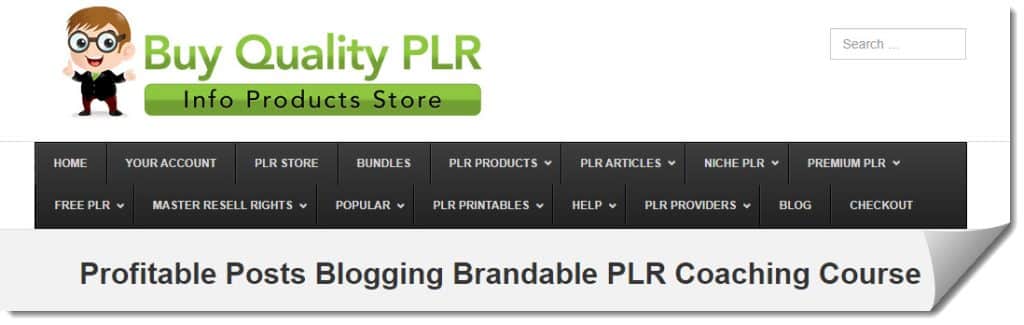
Now there is nothing wrong with PLR products per se. However, PLR products are not updated, and many times the content within them is out of date. Or soon will be because it’s not ever going to be updated.
No Real Training
On the sales page, you’re given the impression you’re going to get step-by-step training (instructions) for each lesson and what to do to build and grow your blog.
However, you’re not getting any step-by-step training whatsoever. This course is basically an overview of blogging. You’re going to be left on your own to figure out all the other details that come with building a successful blog.
No Support For The Course
The only support offered is product purchase support. But as for course support, there is none.
So if you have any challenges or questions regarding the course and the building and growth of your blog. You have no support to turn to when you need help.
And if you’re just starting out and you buy this course you’re going to need a lot of support because of the basic information provided and the lack of step-by-step training.
So, What Do I Think Of The Publish Profitable Blogs Course?
I bought the eBook, I went through it and yes if you are new to blogging it does have some good basic information. So it’s not a total waste of money for a beginner.
But is this course going to give you what you need to build and grow a profitable blog?
Nope. A $47.00 PLR eBook course is not going to get you where you want to go.
There’s just too much that’s not included. Most of all no step-by-step instructions, and ZERO support. Plus this is a PLR eBook. The information is going to become outdated fast!
And because of that No, I would not recommend spending money on this course.
Unfortunately, the sales page will convince people that all they need is this course and they will be able to launch and profitable blog. And that’s just not going to be the case.
3 Publish Profitable Blogs Course Alternatives
There are far better alternatives to the Publish Profitable Blogs Course eBook that will definitely provide you with a clearer step-by-step blueprint for building a successful online business.
And here are these 3 amazing resources for you.
1) Wealthy Affiliate
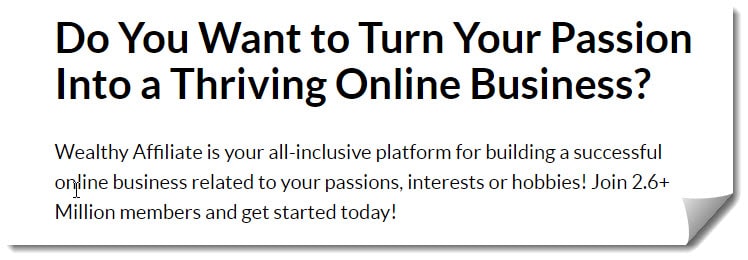
Wealthy Affiliate is an all-in-one resource for learning how to build a thriving online business.
Kyle Loudon and Carson Lim are the owners and creators of Wealthy Affiliate and they are very active in their community.
This is by far the best resource for beginners to learn step-by-step how to build and grow a blog using affiliate marketing as the primary revenue model.
Wealthy Affiliate boasts over 2.6 million members and growing. And is always advancing the resources within the community.
In fact, I’ve been a member of Wealthy Affiliate since 2012 and they have helped me grow my online business each and every year.
Resources include:
- Interactive training lessons
- Web builder
- 24/7 live chat support
- Personal one-on-one support and coaching
- Free websites
- Free hosting
- Live weekly live training classes
- Keyword research tools
- Niche finder
- And so much more
You can learn more about Wealthy Affiliate in my review here.
You can join Wealthy Affiliate for free. And then there are 2 paid membership levels. Premium for $49.00 per month or a yearly payment option for $497.00. Or Premium Plus for $99.00 per month or a yearly payment option for $697.00
2) Authority Hacker 3.0

The Authority Site System (TASS) teaches people how to build an authority website using affiliate marketing as the revenue model.
The guys behind Authority Hacker are Gael Breton and Mark Webster.
And with years of experience and proven methods. This training has allowed thousands of members to build profitable authority websites.
Their step-by-step training takes you from niche selection, and building your website to content creation and promoting relevant affiliate products.
They also have a very active private Facebook group where you can get all the help and support you need while building your business.
However, they do not include in their membership the additional tools and resources needed to build your business. Such as web builder, free hosting, keyword research tool, etc.
You can learn more about Authority Hacker and the TASS training system here.
The TASS training system is a one time payment of $997.00. However they also offer a payment option of 6 payments for $149.00 per month. As well as special one time payment of $599.00, Both are time senstive options.
3) Fat Stacks Bundle
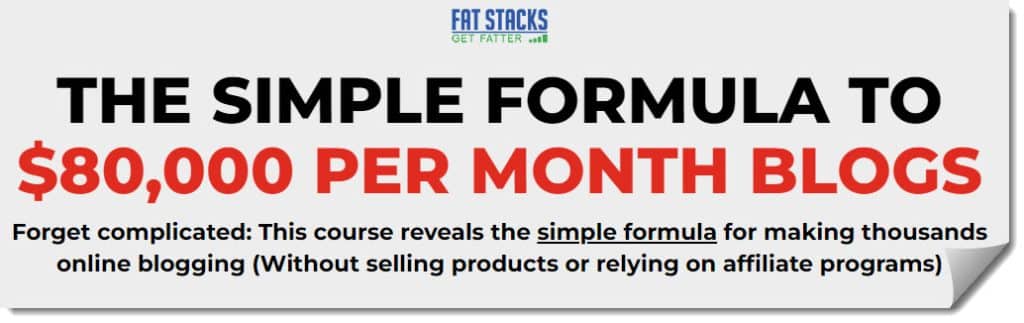
Jon Dykstra is the man behind Fat Stacks Bundle and he takes a different approach to building a niche website.
Instead of using affiliate marketing as the revenue model, he monetizes his sites with display ads from ad networks such as sources such as MediaVine.
You’ll learn how to create content that ranks on Google that will drive traffic to your website. And from there you make money from the display ads.
For example, if your RPM (revenue per thousand) is $25.00 and you’re getting 60,000 page views per month you’ll earn $1500.00 per month.
And let’s say you’re getting 600,000 page views per month you would be earning $15,000 per month. That’s the power of display advertising.
Even with ZERO experience Jon’s training will walk you through every step for creating a very profitable niche website using this approach.
Just a heads up Jon does not include in his membership the additional tools and resources needed to build your business. Such as web builder, free hosting, keyword research tool, etc.
You can learn more about the Fat Stacks Bundle here.
The Fat Stackes Bundel is $495.00 for the first year. And then it’s $47.00 per year there after.
Wrapping Up
Now I have no idea where you are in your online journey. But I can tell you that Publish Profitable Blogs is not the resource you want to place your faith in for helping you build and grow a profitable online business.
If you’re serious about building a successful blog then be sure to take a look at those other resources I mentioned.
Well, that takes us to the end of my Publish Profitable Blogs review. Thanks for dropping by.
And if you have any comments or questions please level them below. And if you feel this review will be interesting to your audience please feel free to share it.
I believe in you!
Leo.

Hey it’s Leo. I’m the founder of Netwise Profits, and I’ve been making a full-time online income as an affiliate marketer since 2005. And as of 2012, I’ve been personally helping people turn their hobbies, passions, and interests into online incomes through affiliate marketing. And I can help you too.
